
 |
 |
 |
 |
 |
 |
 |
 |
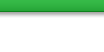 |
|
|
#23 | |
|
Bored
Join Date: Dec 2008
Location: Sumter, SC
Moto: '01 Spirit 750
Posts: 1,535
|
http://www.eff.org/deeplinks/2010/04...ersonalization
How to opt out of the info sharing supposedly. Friday morning Facebook changed its privacy settings layout, making it a bit more challenging to opt out completely. As before, unchecking the "Allow" box is not sufficient because you need to block each Instant Personalization website to fully opt out. However, the previous path (via "Learn More") to the necessary Block Application buttons was removed, with Facebook suggesting instead you first go to the sites (at which point your information is disclosed), and then click "'No Thanks' on the blue Facebook notification on the top of partner sites." To fully opt out, you need to: 1. Go to the Instant Personalization privacy setting and uncheck the "Allow" button. Click confirm. Come back to this page. 2. Go to the page for Microsoft Docs, click Block Application on the page, click Block Application on the pop-up, and click Okay on the next pop-up. Come back to this page. 3. Go to the page for Pandora, click Block Application on the page, click Block Application on the pop-up, and click Okay on the next pop-up. Come back to this page. 4. Go to the page for Yelp , click Block Application on the page, click Block Application on the pop-up, and click Okay on the next pop-up. Come back to this page. 5. Optional: Go to the Facebook Site Governance page, and express your opinion in a comment.
__________________
Quote:
|
|
|
|

|
| Bookmarks |
|
|