
 |
 |
 |
 |
 |
 |
 |
 |
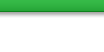 |
|
|
#1 |
|
The Other White Meat
Join Date: Nov 2008
Location: Phoenix, AZ
Moto: 1997 Cadillac Seville SLS
Posts: 608
|
Is there something I can purchase to cool my computer better than the internal fans it came with? I noticed last wee when it was freezing cold out and I had all the windows open my computer fan rarely ever came on....not that the house is closed up and we are running the A/C (and not very cool, about 76) the fans are screaming at high speed and never shut off.
Is there a mini-cooling device available to rectify this?
__________________
Have you ever wondered if the earth was a mental asylum for people rejected from a planet more sophisticated than ours... www.CheckeredFlagOils.com 954-975-BIKE (2453) 623-850-1OIL (1645) |
|
|

|
|
|
#2 | |
|
Hold mah beer!
Join Date: Feb 2008
Location: 80 Miles South of Moto Heaven
Moto: 08 R1200GS
Posts: 23,268
|
you can buy bigger internal fans and more of them, you can get various types of cooling gels to put on the high heat devices, you can get bigger heat sinks to put on those devices, or if you got the money and time you can go full out liquid cooling
__________________
Quote:
|
|
|
|

|
|
|
#3 |
|
The Other White Meat
Join Date: Nov 2008
Location: Phoenix, AZ
Moto: 1997 Cadillac Seville SLS
Posts: 608
|
Liquid cooling, huh? Sounds expensive.....
__________________
Have you ever wondered if the earth was a mental asylum for people rejected from a planet more sophisticated than ours... www.CheckeredFlagOils.com 954-975-BIKE (2453) 623-850-1OIL (1645) |
|
|

|
|
|
#4 |
|
Official Thread Killer
Join Date: Nov 2008
Posts: 554
|
|
|
|

|
|
|
#5 |
|
High Life Drinker
Join Date: Feb 2008
Location: Tampa Bay
Moto: 01 GSXR 1000 - Yamaha Zuma 125
Posts: 961
|
I have a Antec 900 case and upgraded all my fans to Panasonic Panaflos (that's the spelling...not panaflow) They will definitely cool the case more efficiently, but I warn you, when the are spinning it's gonna be loud.
My rig sounds like the deck of an aircraft carrier when I have all the fans running full tilt. It sounds like you might have the temp. settings wrong for your fans. They shouldn't be screaming all the time unless you have a monster video card under a gaming load creating all the heat. |
|
|

|
|
|
#6 | |
|
Official Thread Killer
Join Date: Nov 2008
Posts: 554
|
Quote:
Is the antec 900 solid aluminum? I run cooler master all aluminum, dispurses the heat quite nicely... I have 2 proc fans, 1 cpu fan, 1 bay fan. I also use Real Temp manager... http://www.techpowerup.com/realtemp/ Thought about liquid cooling, but I don't drive my proc into the ground with what I do... just slightly overclocked, and running great. Last edited by Lucky3623; 01-29-2009 at 03:01 PM.. |
|
|
|

|
|
|
#7 |
|
Serious Business
Join Date: Nov 2008
Location: New York
Moto: 1993 ZX-11 2008 CBR1000rr
Posts: 9,723
|
Just wait a fucking goddamn frog cock minute...
Before you go on a spending spree...and buy stupid shiite like useless water cooling, airconditioners and 124db cooling fans. Get some canned air and blow all the dust out of the computer. Unplug the power cord, open up the case, and BEEELOOOOOOOOOOOOOOOW that mofo out. Special attention to all the fans, CPU cooler, power supply fans...basically if it spins. Blow it. Once that's done... First you need to find out what temperatures your computer is actually running at. SIW (there is a stand alone exe that you can run vs installing crap) http://majorgeeks.com/SIW_System_Info_d4387.html Everest Home additioni http://majorgeeks.com/EVEREST_Free_Edition_d4181.html Speedfan http://www.almico.com/speedfan.php You need to first tell us (using the info gathered from one of those utilities (SIW is quickest and easiest) to find out What motherboard you have What CPU you have WHat Harddrive yous have What Video Card you have. Then you find out what's a "normal" temperature for each. The and only then do you decide on how to get it to run cooler...if it even needs it. Harddrives should stay below 53c. Video card (when idle...not after playing 24 hours of Leisure suit Larry visits WOW) should stay under 60c. CPU should be in the 40's, chipset in the 30's. Personally, I like to keep everything under 45c (CPU and MOBO in the 30's,hard drives and Vid card in the low 40's). My days of vacuum cleaner computers are long gone so I use fans with the lowest DB ratings possible.... oh crap did I just nerd out in this post? I think I did |
|
|

|
|
|
#8 | ||
|
High Life Drinker
Join Date: Feb 2008
Location: Tampa Bay
Moto: 01 GSXR 1000 - Yamaha Zuma 125
Posts: 961
|
Quote:
Quote:
|
||
|
|

|
|
|
#9 |
|
Serious Business
Join Date: Nov 2008
Location: New York
Moto: 1993 ZX-11 2008 CBR1000rr
Posts: 9,723
|
What?
Sorry I couldn't hear you. Must be the aircraft taking off from the catapults... |
|
|

|
|
|
#10 |
|
BOOBS!!
Join Date: Nov 2008
Location: Saratoga, NY
Moto: 06 CBR 600RR
Posts: 1,188
|
for ur laptop or for ur pc bill?
|
|
|

|
 |
| Bookmarks |
|
|