
 |
 |
 |
 |
 |
 |
 |
 |
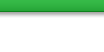 |
|
|
#21 |
|
moderator chick
  Join Date: Feb 2008
Location: Hill Country TX
Moto: Pasta Rockets
Posts: 8,917
|
Does anything else work in the USB slots? Meaning it could be your board is eating itself. If not, you might just need to reset the default settings. On boot... hold down the F2 button (you know, when it says F2 for more settings before you get to the windows screen).
Arrow over until EXIT is highlighted. Arrow down to DEFAULT settings then SAVE AND EXIT Then, yes, you're sure. reboot. Has anyone added anything to the laptop recently? I had someone add a network drive on mine using F: as the available position... that happened to be the default for the USB ports so it wouldn't recognize storage put into those slots.
__________________
We have enough youth. How about a fountain of "smart"? Come Play at the Track!! http://www.elitetrackdays.com |
|
|

|
| Bookmarks |
| Thread Tools | |
| Display Modes | |
|
|