
 |
 |
 |
 |
 |
 |
 |
 |
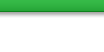 |
|
|
#11 | |
|
Nomadic Tribesman
Join Date: Nov 2008
Location: Brampton, Canada
Moto: '09 ER-6n
Posts: 11,150
|
Quote:
Is this box running a RAID-5 config, or is it just mirroring? Striping? If it's mirrored and one drive has gone dead, then that could account for why it's so slow. RSV is right about connect speeds. I've seen Dell units get confused about the link speed and try to push 1Gb, though the switch is only able to handle 100Mb. This gives a dog slow network performance that you can even see in IE/Firefox. |
|
|
|

|
|
|
#12 | |
|
Crotch Rocket Curmudgeon
Join Date: Nov 2008
Location: Here to integrity
Moto: Li'l red baby Ninja
Posts: 7,482
|
Quote:
Guys, I forewarn all that I am about to say with the disclaimer that I am a computer dinosaur, and perhaps am not up on the latest, but this sounds familiar. I think the question asked above is crucial. Furthermore, do other apps suffer from the same access problems? In the very same network folders? If not, consider this: Some apps just don't like their shit on a netshare, and kinda freak out, because internally, they don't handle path shit correctly. my $.02
__________________
Insert free thought here. |
|
|
|

|
|
|
#13 |
|
Where to next?
Join Date: Nov 2008
Location: OK to the C
Moto: TL1000R, Hayabusa, R1150RT
Posts: 1,333
|
Rob, it doesn't hesitate when I start the copy. BAM it starts and goes. It's quick.
The server is running Mirrored with 2 drives. I'll have to verify the NIC, but I think it's set to Auto. Online with Dell tech support now. More to come.
__________________

|
|
|

|
|
|
#14 | |
|
Nomadic Tribesman
Join Date: Nov 2008
Location: Brampton, Canada
Moto: '09 ER-6n
Posts: 11,150
|
Quote:
If even copying the files results in a delay, then the issue is more likely server side. If it's when the file is opened, then it's probably client side. No guarantees, but on average... |
|
|
|

|
|
|
#15 |
|
Nomadic Tribesman
Join Date: Nov 2008
Location: Brampton, Canada
Moto: '09 ER-6n
Posts: 11,150
|
After you try what they recommend and if it doesn't work, try locking all of the NICs at 100/half duplex and see if it helps.
|
|
|

|
|
|
#16 |
|
Trailer Queen
Join Date: Nov 2008
Posts: 14
|
are both the NT server and the new 2003 server acting as DNS servers? there could be your conflict. Also, you didnt set DFS shares on the 2003 did you?
|
|
|

|
|
|
#17 |
|
Nomadic Tribesman
Join Date: Nov 2008
Location: Brampton, Canada
Moto: '09 ER-6n
Posts: 11,150
|
That's why I suggested testing by file copy. That didn't have any issues, so a DNS conflict shouldn't be the issue. It's also the reason that I suggested trying it with the NT box disconnected.
|
|
|

|
|
|
#18 |
|
Where to next?
Join Date: Nov 2008
Location: OK to the C
Moto: TL1000R, Hayabusa, R1150RT
Posts: 1,333
|
The 2003 Server has DNS running, but not the NT server. I'm 'bout to kill this whole damn thing! Demoted the 2003 Server from a PDC to a workgroup too.
__________________

|
|
|

|
 |
| Bookmarks |
|
|